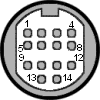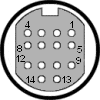| Pin | Name | Direction | Color | Description |
| 1 | Camera video out | | | Camera video out |
| 2 | Camera video out ground | | | Camera video out ground |
| 3 | Camera video in | | | Camera video in |
| 4 | Camera video in ground | | | Camera video in ground |
| 5 | Camera pause. Shorting this pi | | | Camera pause. Shorting this pin momentarily to ground will toggle between pause and record or play mode. |
| 6 | Tally signal from the video to | | | Tally signal from the video to the camera. This causes the red light in the view finder to be displayed on the camera. It puts 5v on the pin when the video is in Record Mode, Playback, Audio Dub, x2 or Cue/Review mode. |
| 7 | Camera audio out CH-2 | | | Camera audio out CH-2 |
| 8 | Record review. When the record | | | Record review. When the record review switch is pressed on the camera the video plays the last three seconds of the previous recording for monitoring. |
| 9 | Camera audio out CH-1 | | | Camera audio out CH-1 |
| 10 | Audio ground | | | Audio ground |
| 11 | Camera audio in CH-1 | | | Camera audio in CH-1 |
| 12 | Camera audio in CH-2 | | | Camera audio in CH-2 |
| 13 | Camera power 12v in. Note, thi | | | Camera power 12v in. Note, this is internally fused in the VCR |
| 14 | Power ground | | | Power ground |